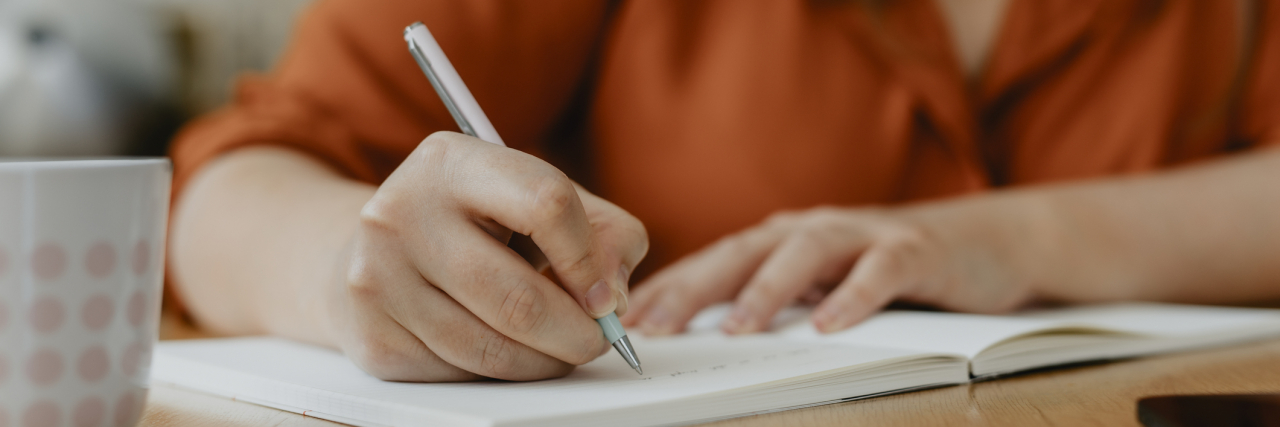Deleting Your Menstrual Cycle Tracking App After Roe v. Wade? Try These Printables Instead
When I was younger, I used my wall calendar to track my menstrual cycles. And then my planner. Then eventually, I moved into a digital calendar, and so I also moved into a cycle-tracking app. On the long list of health diagnoses that impact my daily life, polycystic ovary syndrome (PCOS) ranks pretty high. Among other things, this means my cycles can be extremely irregular. Sometimes I’ll bleed for weeks, and other times I won’t see a cycle for months.
Using a digital tracker felt like a weight off of my shoulders. It handled the math for me, calculating and recalculating my cycles, letting me know when a cycle might be coming, tracking how “overdue” I was (helpful for showing doctors), and was a light in the dark moments when my premenstrual dysphoric disorder (PMDD) kicked in and my brain told me awful things. I could open the app and say, “oh, I’m probably two days out.”
But given the Supreme Court decision to overturn Roe v. Wade, the new six-week “heartbeat” law in my state (with a statewide ban being debated), and the writing that’s been on the wall – it’s time for me to delete the apps. Past time, really. When the draft leaked, I looked for alternatives. I tried a few, including one that marketed itself really well ahead of the Roe ruling.
The idea of losing all of this historic data from the app I’ve been using for the last (almost) decade infuriates me, and the idea of transferring it to paper feels overwhelming.
Ultimately, the best choice for me at this moment is to go back to pen and paper, but the idea of losing all of this historic data from the app I’ve been using for the last (almost) decade infuriates me, and the idea of transferring it to paper feels overwhelming. So, I made a list of what I needed to track, how I wanted to track it, and my process for making this data transfer happen.
I know I’m not the only person feeling this way, which is why I’m sharing.
Worth noting: cycle-tracking apps are not the only way your data can be tracked and used against you. Taking the step to delete cycle-tracking apps is only one step, and does not fully protect your information from hostile state governments.
I made a printable menstrual cycle tracker – it’s minimal but functional – and you can download it below. You don’t have to give us your email or tell us any information about yourself, and we won’t track who clicks into or downloads it. Just click the link below and download. Share it with your friends if you want. It’s a PDF so you can use it in GoodNotes, or print it off and tuck it away.
DOWNLOAD THE FREE MIGHTY CYCLE-TRACKING PRINTABLE
How to Transfer and Delete Your Cycle-Tracking Data
- Print off (or duplicate in GoodNotes) one page for every year of historic data you want to save.
- Record the data from your app(s) to the printable.
- Probably double-check your work.
- Tuck the pages away somewhere.
- Delete your data from the app.
- Delete any backups in the app.
- Depending on the app you’ve been using and its terms, email and ask for all your data to be deleted from their servers, mailing lists, sales lists, etc.
- Delete the app itself.
Other Options for Purchase From Small Businesses
There are also lots of beautiful cycle trackers available for purchase on Etsy. There are single page trackers, packets, and even some full books. Some have gendered language, but many are neutral. Here are just a handful of options:
- Menstrual Period Tracker — 3.75” x 6.75” Personal Planner inserts by SimpleandTrendyCo
- Single-Page Annual Tracker by LiveMinimalPlanners
- Monthly Single-Page Tracker by WriteIdeaDesign
- Monthly & Yearly Pages by RunawayShea
- Menstrual Calendar Journal by TheKapuShop
- ‘Moonblood’ Tracker: Track With the Lunar Cycles by TheWanderingMoonCo
And if you’re into stickers and other journaling supplies, you might like these mini blood drop stickers, these stickers to indicate flow, or maybe these stickers that have symptoms too.
You can also use one of those pretty notebooks you’ve saved for the “perfect” time. Oh, just me?
Getty Images photo via FreshSplash