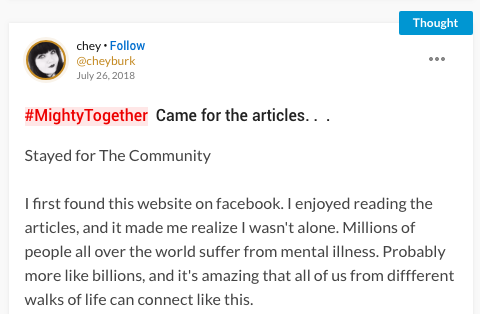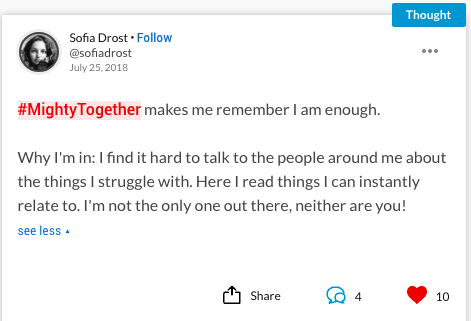Tell us why you joined The Mighty and welcome other members into the community. Or share your favorite Mighty moments. We truly are #MightyTogether.
Here’s How:
Start by selecting the Post button in the navigation bar.

- In the Post menu, choose Post a thought. This will open a pop-up window.
- If you want, add a title for your thought in the Title field. Make sure to include the hashtag #MightyTogether.
- Write your response in the Your Thought field.
- Don’t forget to include hashtags related to your response (#MentalHealth, #ChronicIllness, #RareDisease, #Depression, etc.). Including hashtags in your post will make it more likely that the people who follow that topic get to see what you share. Start by typing # then type the hashtag you want to use. You can select an existing hashtag or create your own.
- When you’re finished writing your response and adding your hashtags, select the Post button inside the pop-up window to finish sharing your thought.
- You’ll find your post in your Profile. People who follow you and people who follow any hashtags you used will see your thought in their Mighty Homefeed.
- Follow the #MightyTogether page to see all the posts on your homefeed.
Your response may be shared on The Mighty’s Facebook or Instagram account.
View all of the #MightyTogether posts and welcome other members into the community here.
Originally published: August 9, 2018