Me lately. Day by day.
#m ultiplesclerosis #MightyTogether #ChronicIllness #autoimmune #newlydiagnosed #Disability #Caregiving
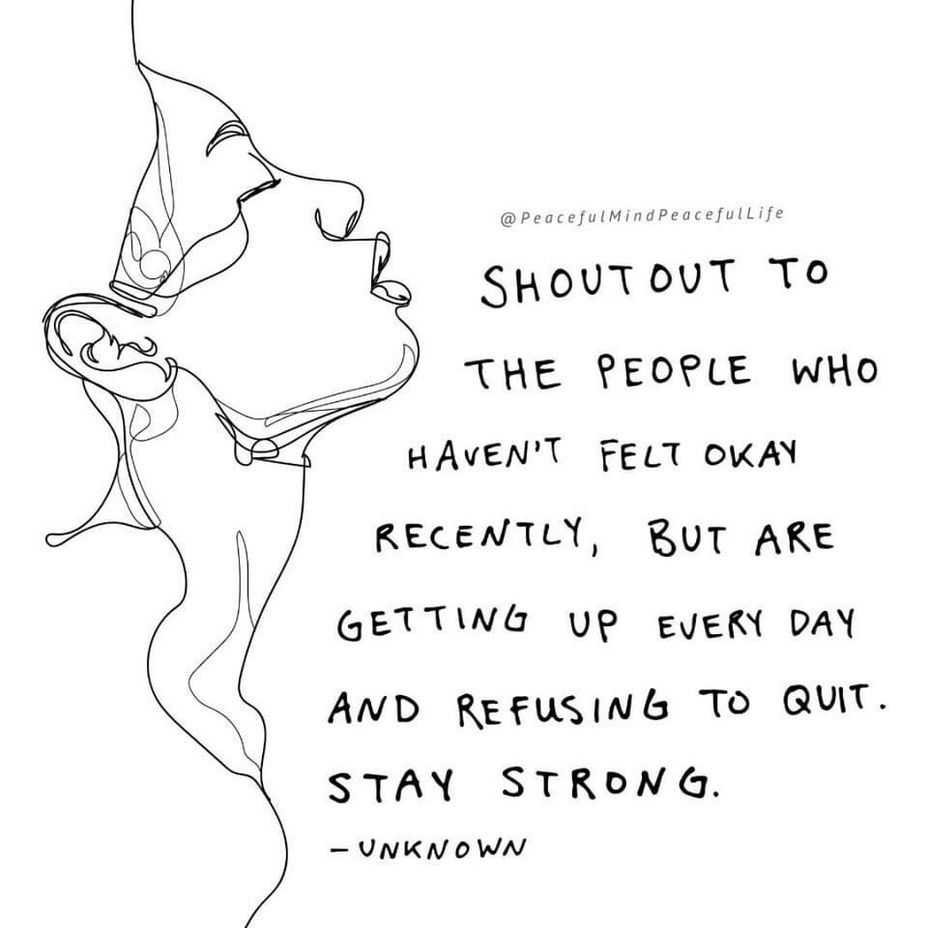
#m ultiplesclerosis #MightyTogether #ChronicIllness #autoimmune #newlydiagnosed #Disability #Caregiving
Hi, my name is kannmirjemand. I'm here because I am old but always curious and #m addicted to disability studies.
Hey, y’all! This is what I do when I’m sick. What do you do? What advice could you give to other spoonies? Love, Wendy 🌻💞🌻
youtu.be/7GxLpJPNhCk #m .E./CFS #MyalgicEncephalomyelitis #Fibromyalgia #ChronicIllness #MultipleChemicalSensitivity #HypothyroidismUnderactiveThyroidDisease

If you’re a conscious consumer like myself, you care about how and where you spend your money! Take a look at what I found at Dollar Tree!💚💚💚
youtu.be/2YFd7j0RB8A
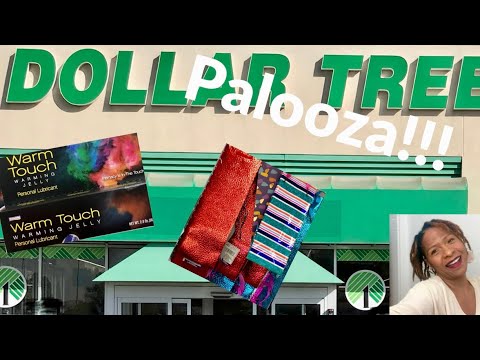
Hey, Spoonies!!! In celebration of my favorite season, autumn, I’m sharing my last garden video of the season with you. I am able to take part in this activity and keep it up, although I experience M.E./CFS and fibromyalgia. Maybe I can inspire you to grow something, even if it’s in a pot or container! What would you choose to grow next season, if you could?💚Wendy
youtu.be/ZV4OhArxCfU

Hi, my name is Susieqk. I'm here
#m #Migraines #Fibro HypoAdrenalism, Hypothyroidism,#ADD
.Took me abt. 9 yrs to get any doctor to take me serious. Retired medical person.it is disappointing that t we are both retired next year, I won’t be able to do so many things I wanted. BTW, can’t take narcotics due to reactions.the only med that I could take was taken off the market. :-)
Hi, everyone! I've heard that ZenCleanse helps release the biofilm from the digestive tract and that it can help with MCS. I also hope that it will allow my body to gain the ability to better absorb supplements, nutrients, and vitamins. I'll come back on once I try it, to let y'all know how things worked out! Peace in body, mind, and spirit!💛🌻💛Wendy
#MultipleChemicalSensitivity
Hi! What are your sheet recommendations? I am looking for quality, cool to the touch, reasonably priced, and smoothness. Thank you!😘
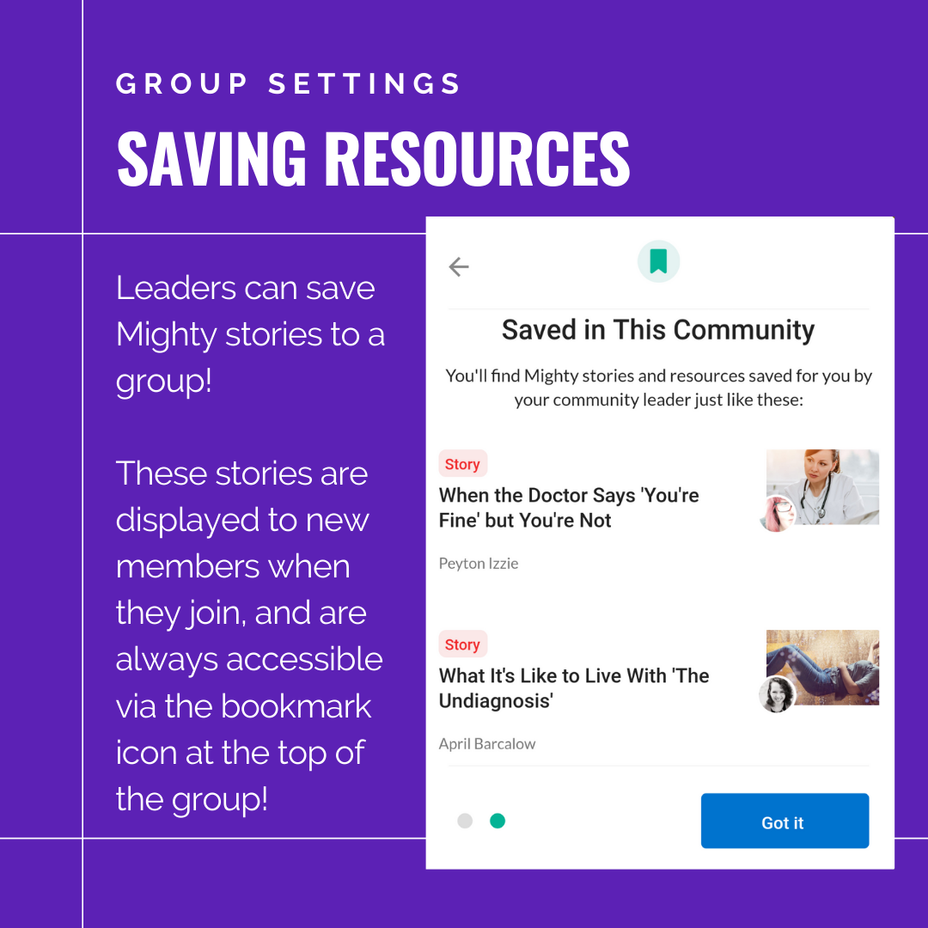
As a group leader, you may come across Mighty stories that you want to share with the whole group. One option you have is to save the story to the group as a resource.
When you do that, the next time members visit the group, they will see a notice about the new story that you saved.
New group members will also see a list of all the resources saved to the group, right when they first join (as shown in the image).
In the Mighty app, access saved resources in any group by tapping the “bookmark” icon at the top of the group home screen. Leaders will see a “plus” icon in the upper-right of the resources screen — tap that to add a new resource at any time! Display and management of group resources will be coming to the Mighty website very soon.
Have you seen a useful story on The Mighty that would be appreciated by members of the group you lead? Add it as a resource today! What’s a story you’ve found inspiring or motivating lately? #MightyTogether #m